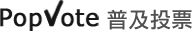"New Year Civil Referendum" Smartphone App User Guide
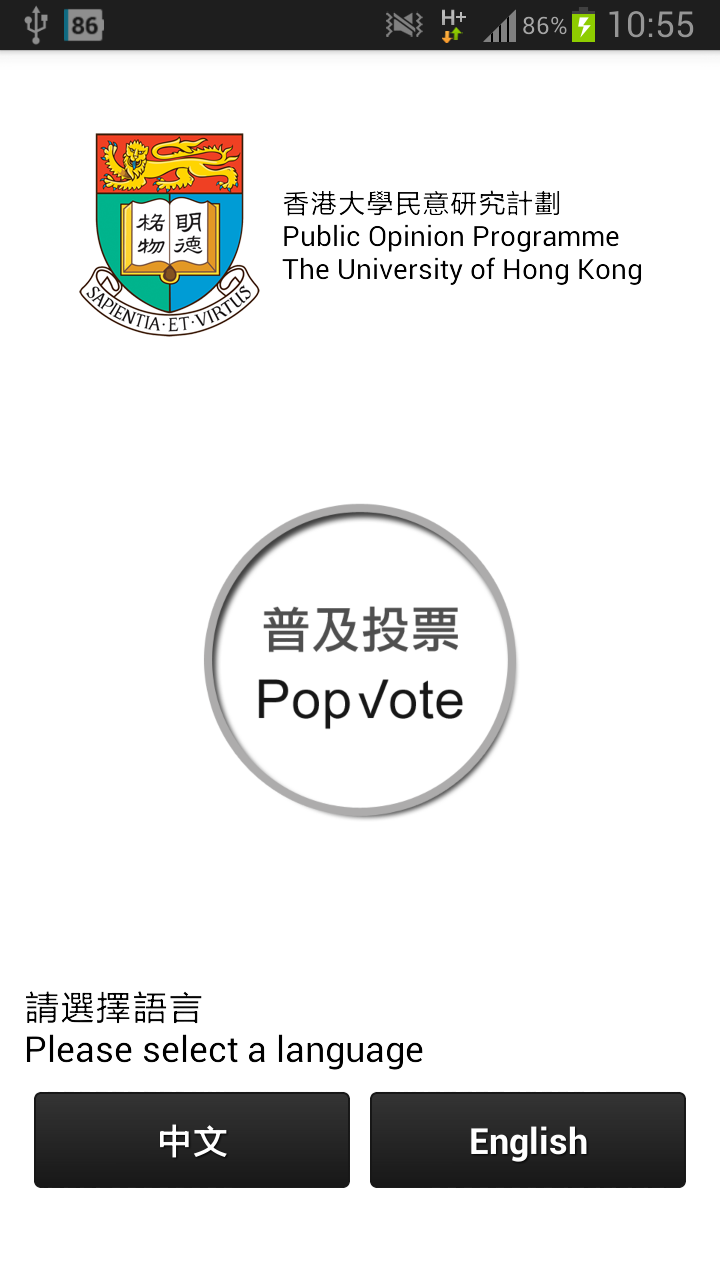 |
1. Select a language. |
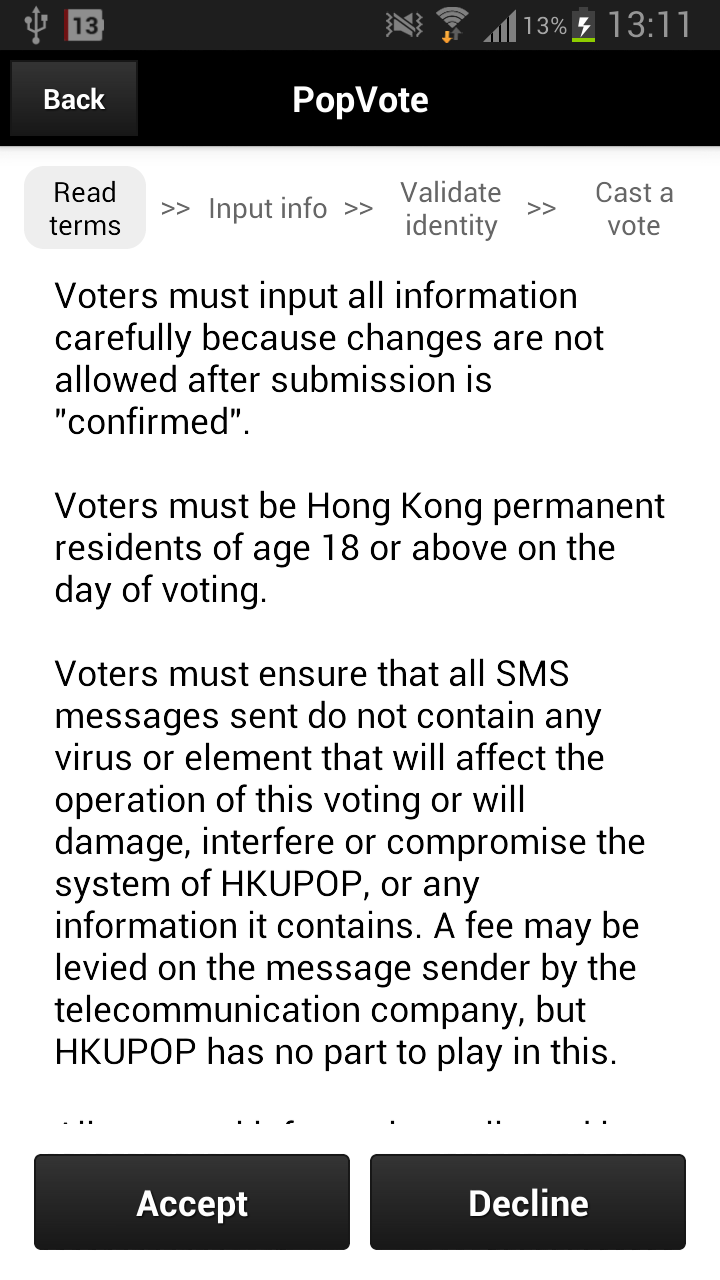 |
2. Read the terms of service. To continue the voting, you need to accept it. |
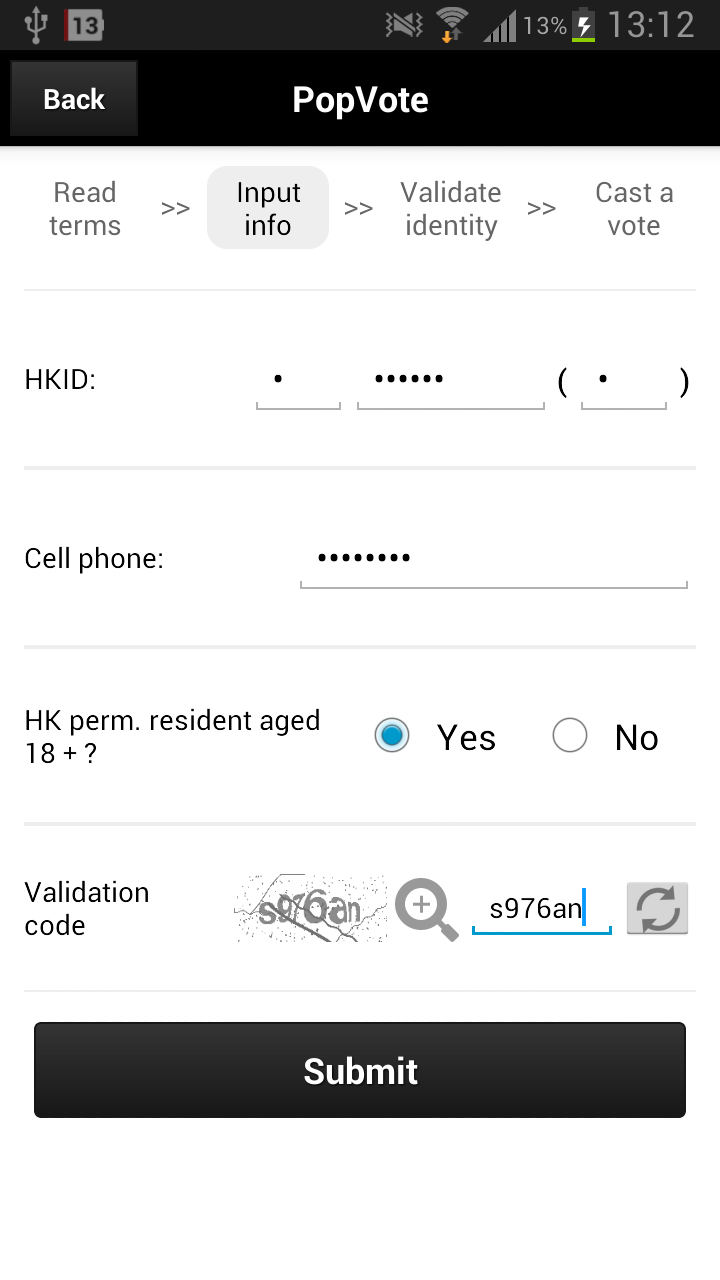 |
3. Enter your HKID and mobile no. 4. Confirm that you are Hong Kong permanent resident aged 18 or above. 5. Enter the text shown on the validation code image. |
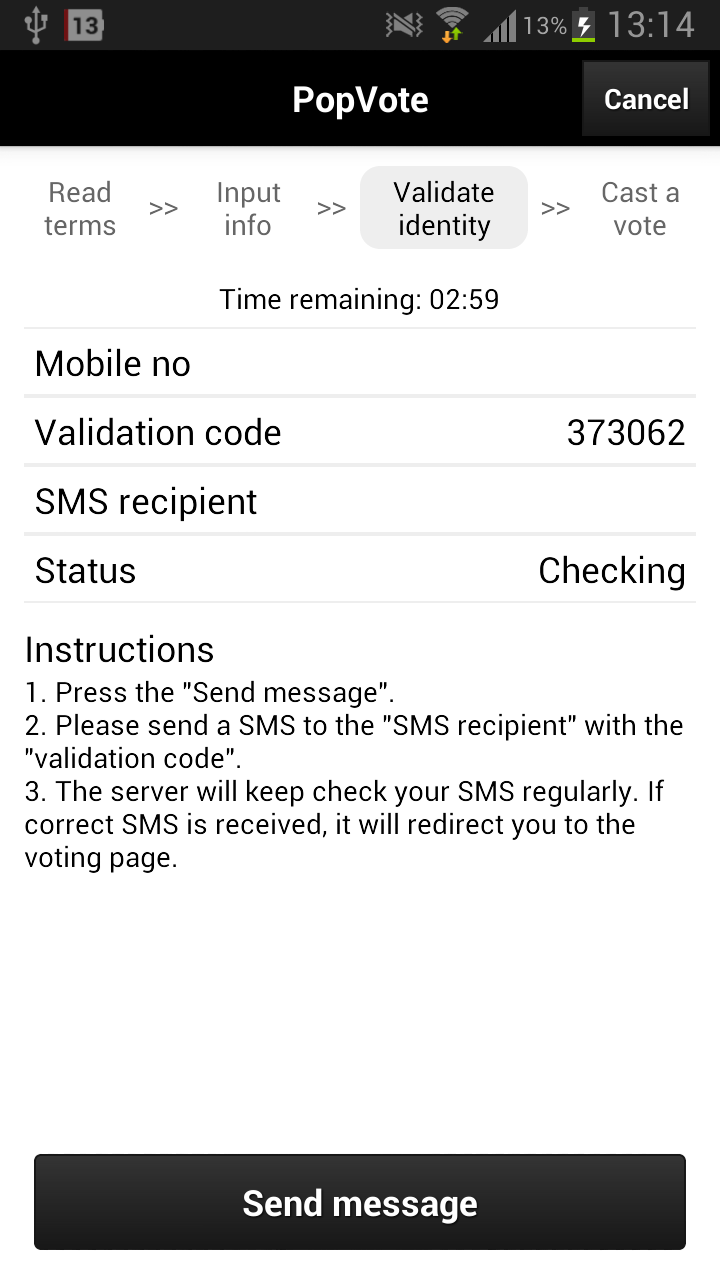 |
6. After login, you need to send a SMS to the “SMS Recipient” with a validation code by using the mobile no. you entered. If the correct SMS is received, the system will redirect you to the voting page. |
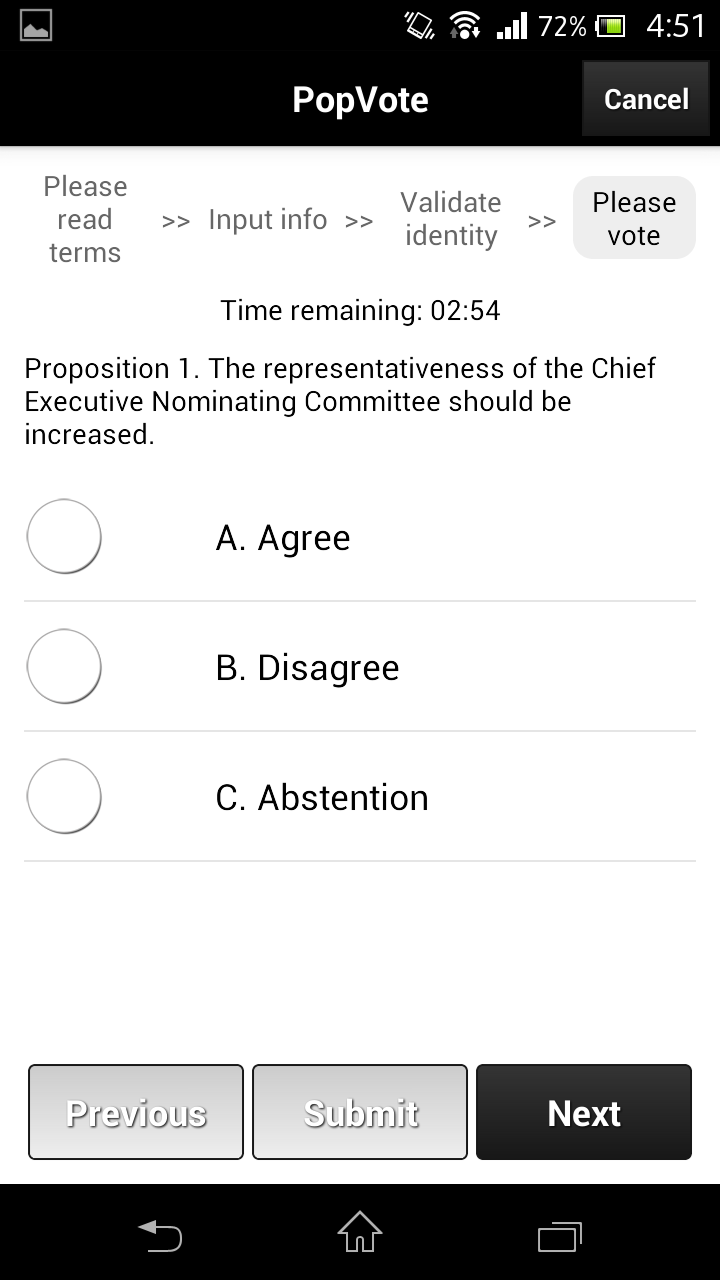 |
7. On the voting page, you can click the “Previous” or “Next” buttons to change questions and answer all questions. |
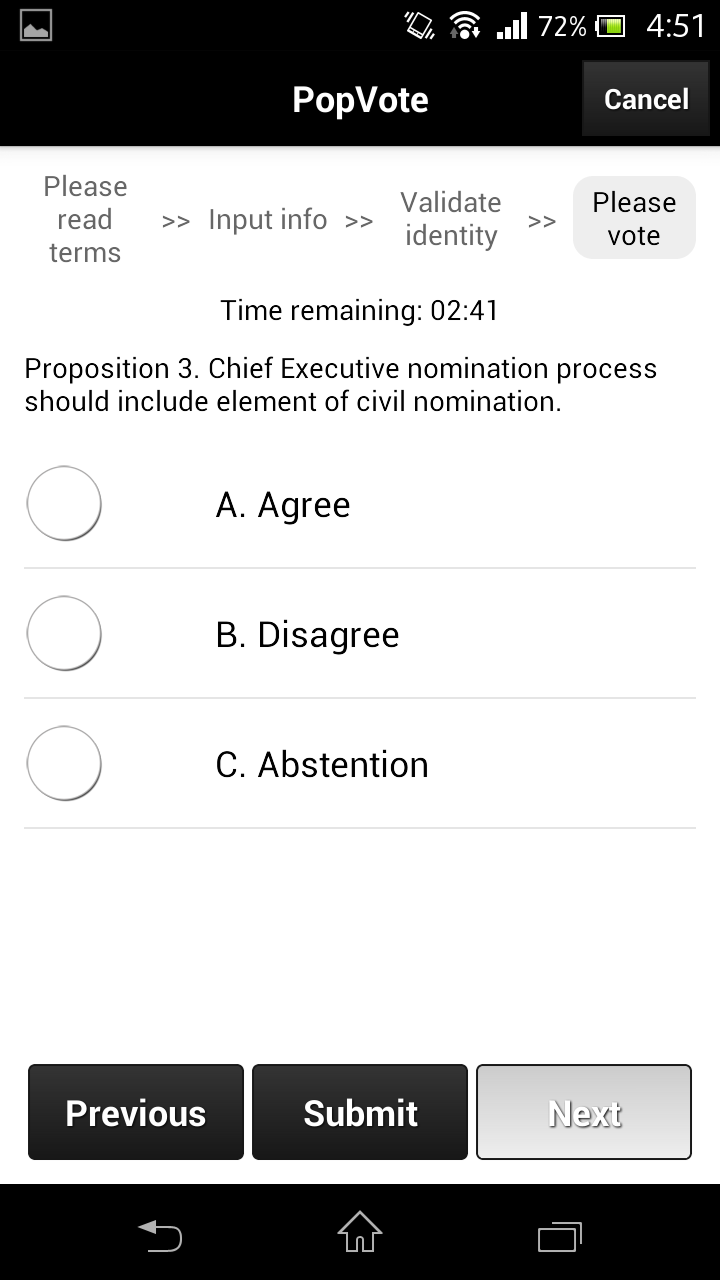 |
8. At last question, you will see the “Submit” button is enabled. 9. Click “Submit” and choose “Yes” for the submission. |
Frequently Asked Questions
-
I cannot see or understand the validation code image clearly on the login page.

If you cannot see the validation code image content clearly, you can click the “Magnifier” button next to the validation code image. You will see a large image.
If you cannot read the text inside the validation code image, you can get a new image by clicking the “Refresh” button next to the text box.
-
Why I receive the “Communication Failed! Please check your Internet Connection” / “Network Unavailable” error message?
It is because the request cannot send to our server without Internet connection. When you receive this error message, you need to check the Internet connection of your mobile device such as Wi-Fi or mobile data settings.
-
Why I receive the “SMS validation code mismatch” error message during the SMS verification?
It is because you sent a SMS with the incorrect validation code. Therefore, you need to send a new SMS with the correct validation code and wait for system checking again.