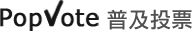"New Year Civil Referendum" Online Voting User Guide
- Access PopVote voting page 。
-
Voter can select their preferred language to vote. You are not allowed to change the language after the voting procedure start.

-
Read the terms of service. To continue the voting, you need to accept it.
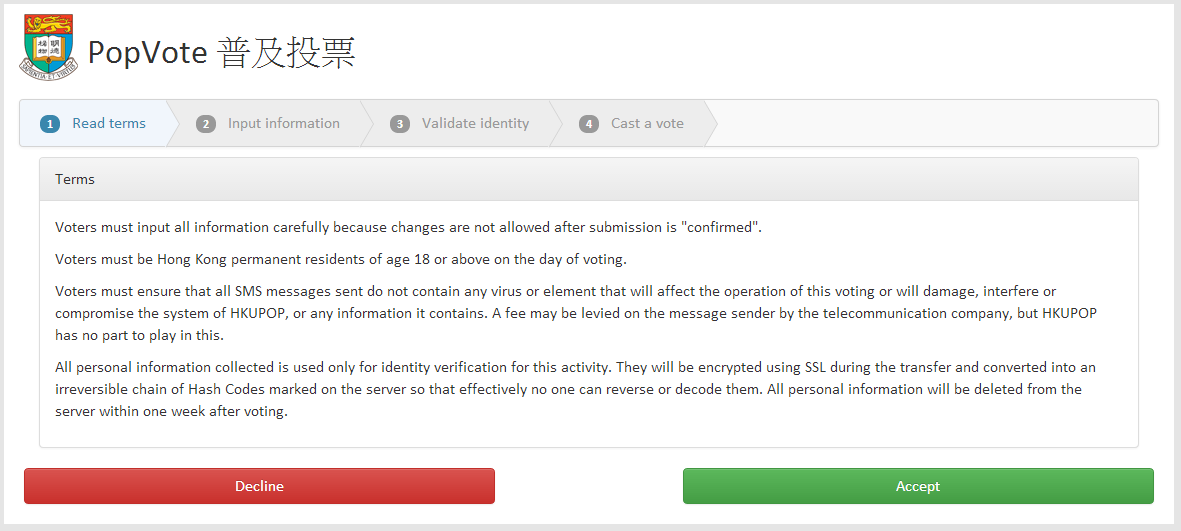
-
Enter your HKID and mobile no. Confirm that you are Hong Kong permanent resident aged 18 or above. Then enter the text shown on the validation code image.
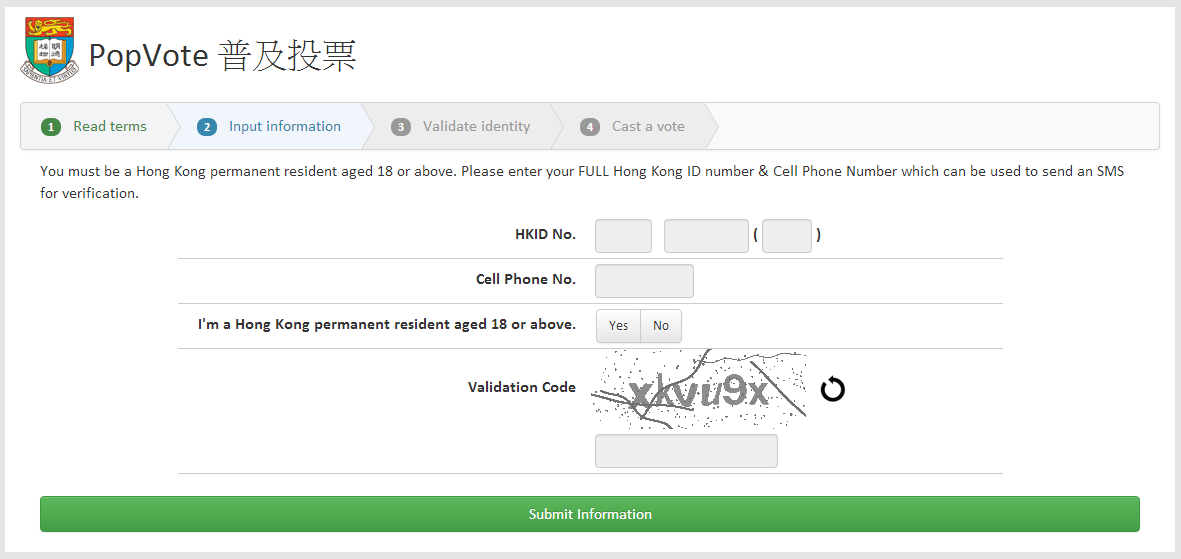
-
After verified your identity, please use your restarted cell phone number to send a SMS to the target number within 3 minutes. It will go to the voting page automatically once the right SMS is received.
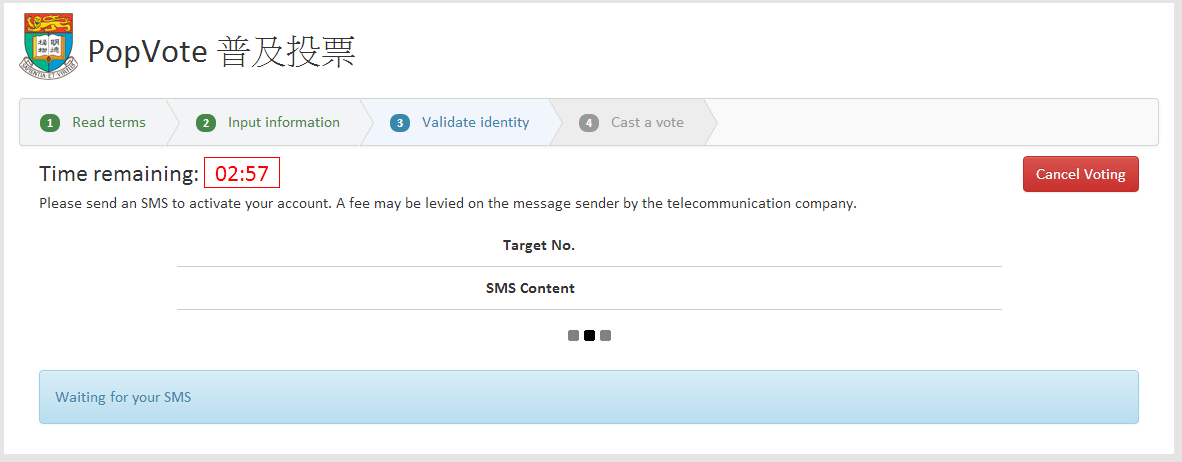
-
Click "Pervious" / "Next" to change question, and you will find "Submit" in the last question